Latest Software Review: Corel DRAW
 CorelDRAW for me has been a name that has never been too far out of reach. It is a company that has been producing tools for my creativity since I took a loan out for my first 286 PC with Ventura. I have spent many a day creating and marveling over what I saw as the most intelligent and intuitive vector creation program ever. I found ways to retain my ownership over this product when everyone around me was busy wetting themselves over Illustrator (still a good program-but that’s not my point).
CorelDRAW for me has been a name that has never been too far out of reach. It is a company that has been producing tools for my creativity since I took a loan out for my first 286 PC with Ventura. I have spent many a day creating and marveling over what I saw as the most intelligent and intuitive vector creation program ever. I found ways to retain my ownership over this product when everyone around me was busy wetting themselves over Illustrator (still a good program-but that’s not my point).
Adobe is a monster, it absorbs facets into its programs and either renders them useless or arbitrary. Not in all cases, but in many. Adobe has a good company creating intelligent add-ons for its system that just make sense when Corel has had all of these in place for years. It’s almost as if Corel lives somewhere in the code of every Adobe Illustrator user and listens to complaints and wishes made by those pressing the buttons in disbelief as AI shuts down unexpectedly once again...and we are sorry for the inconvenience.
 Corel has even given us a reason to appreciate Vista at long last, the above newly designed CorelDRAW X4 interface. Resplendent in brush metal and wet black lacquer overtones.(Only appears as such in Vista). This is unfortunate as I really do prefer this workspace but haven’t switched yet to Vista. The other unfortunate item on this list is the install time. CorelDRAW X4 took close to an hour to install and still had a 1305 file error(which is ambiguously explained in both of their faqs and even less so on the Microsoft pages(it’s a Microsoft error). But all things considered, Adobe’s install takes just a bit bit longer. I did however find myself becoming more and more impatient with this install though. The simple reason being that I new what was on the other side.
Corel has even given us a reason to appreciate Vista at long last, the above newly designed CorelDRAW X4 interface. Resplendent in brush metal and wet black lacquer overtones.(Only appears as such in Vista). This is unfortunate as I really do prefer this workspace but haven’t switched yet to Vista. The other unfortunate item on this list is the install time. CorelDRAW X4 took close to an hour to install and still had a 1305 file error(which is ambiguously explained in both of their faqs and even less so on the Microsoft pages(it’s a Microsoft error). But all things considered, Adobe’s install takes just a bit bit longer. I did however find myself becoming more and more impatient with this install though. The simple reason being that I new what was on the other side.
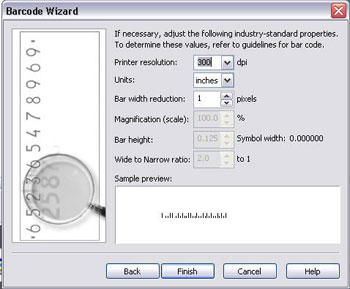 First and foremost, as a “get’er done” guy in the art department, I have on numerous occasions been asked by peers or designers to i.d. a font and use it to create something similar or what not. All the info I have is a bitmap with said character in its midst. So hours of squinting through 1000’s of fonts and nodding off several times in the process are my payoff for never being successful in these endeavors...until now. X4 has incorporated a third party app. called “What the Font?” which will take your font sample and apply a rigorous identification program to it and the offer suggestions as to what it could be as well as inform of it’s presence in your font folder. Bar codes: Everyone of us has had to create fictitious product packaging in our tenure as graphics department and we all know that the key to making it believable is in the amount of fiddly detailing. Things such as © and ™ and ® make the item look real, along with the infamous barcode. Corel you dirty lil bugger...you have been stalking my pc, how else would you know to create a barcode function in your delightfully priced graphics suite? Oh yes they have! THE BARCODE WIZARD!
First and foremost, as a “get’er done” guy in the art department, I have on numerous occasions been asked by peers or designers to i.d. a font and use it to create something similar or what not. All the info I have is a bitmap with said character in its midst. So hours of squinting through 1000’s of fonts and nodding off several times in the process are my payoff for never being successful in these endeavors...until now. X4 has incorporated a third party app. called “What the Font?” which will take your font sample and apply a rigorous identification program to it and the offer suggestions as to what it could be as well as inform of it’s presence in your font folder. Bar codes: Everyone of us has had to create fictitious product packaging in our tenure as graphics department and we all know that the key to making it believable is in the amount of fiddly detailing. Things such as © and ™ and ® make the item look real, along with the infamous barcode. Corel you dirty lil bugger...you have been stalking my pc, how else would you know to create a barcode function in your delightfully priced graphics suite? Oh yes they have! THE BARCODE WIZARD!